Turn ebooks into audiobooks
I'm a big fan of using the iOS accessibility speech features to read books—mostly while I'm driving. It's also great when I've been reading on my iPhone for a while and need to do something else but I'm also really curious about what's going to happen next in the book. It's easy to turn on:
Open iPhone Settings -> Accessibility -> Spoken Content. Or search for Spoken Content. Turn on the Speak Screen feature:
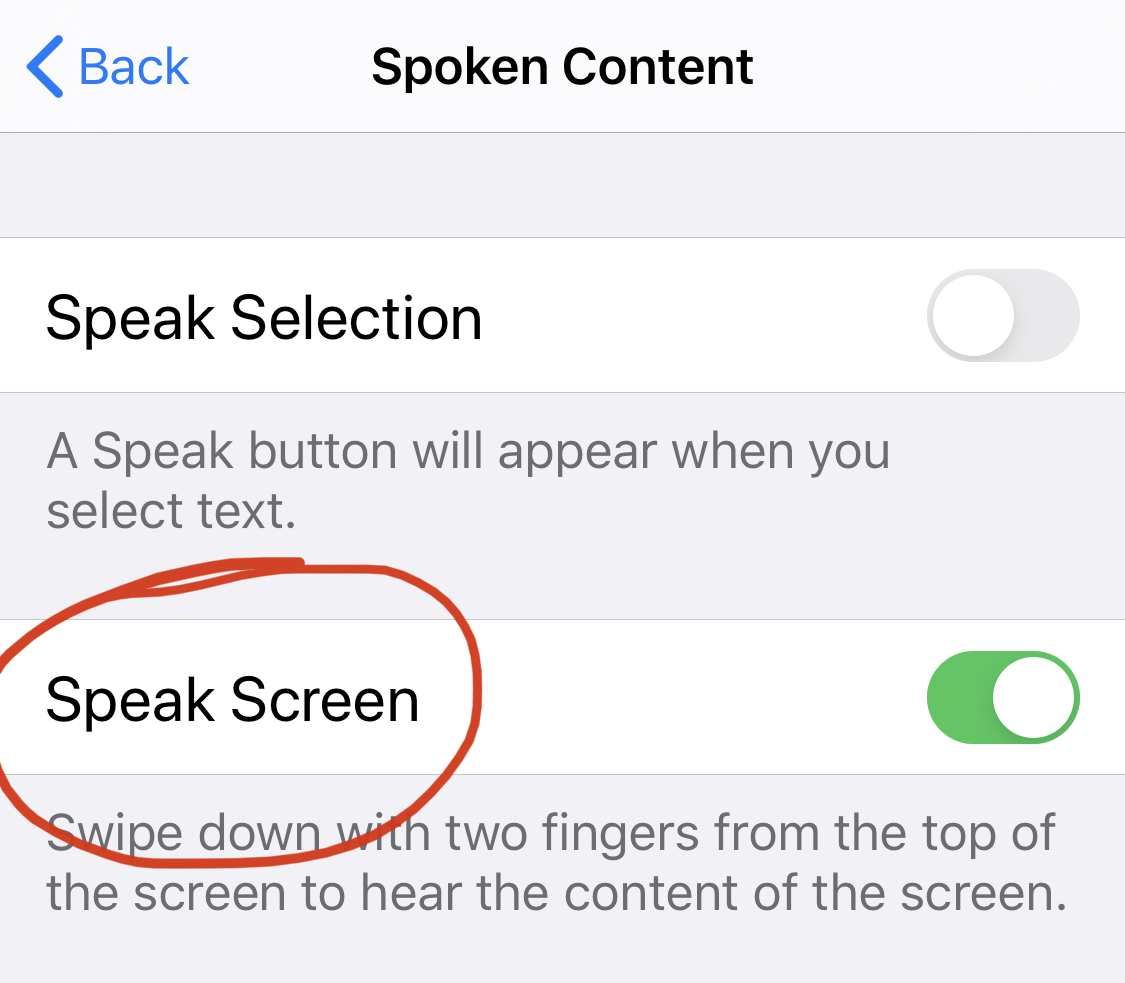
Once this is on you can swipe down with two fingers inside the Books app and you'll have an instant audiobook that looks and sounds something like this:
I've found that it works a little better if you disable Scrolling View in the Books app under the font/brightness controls, here:
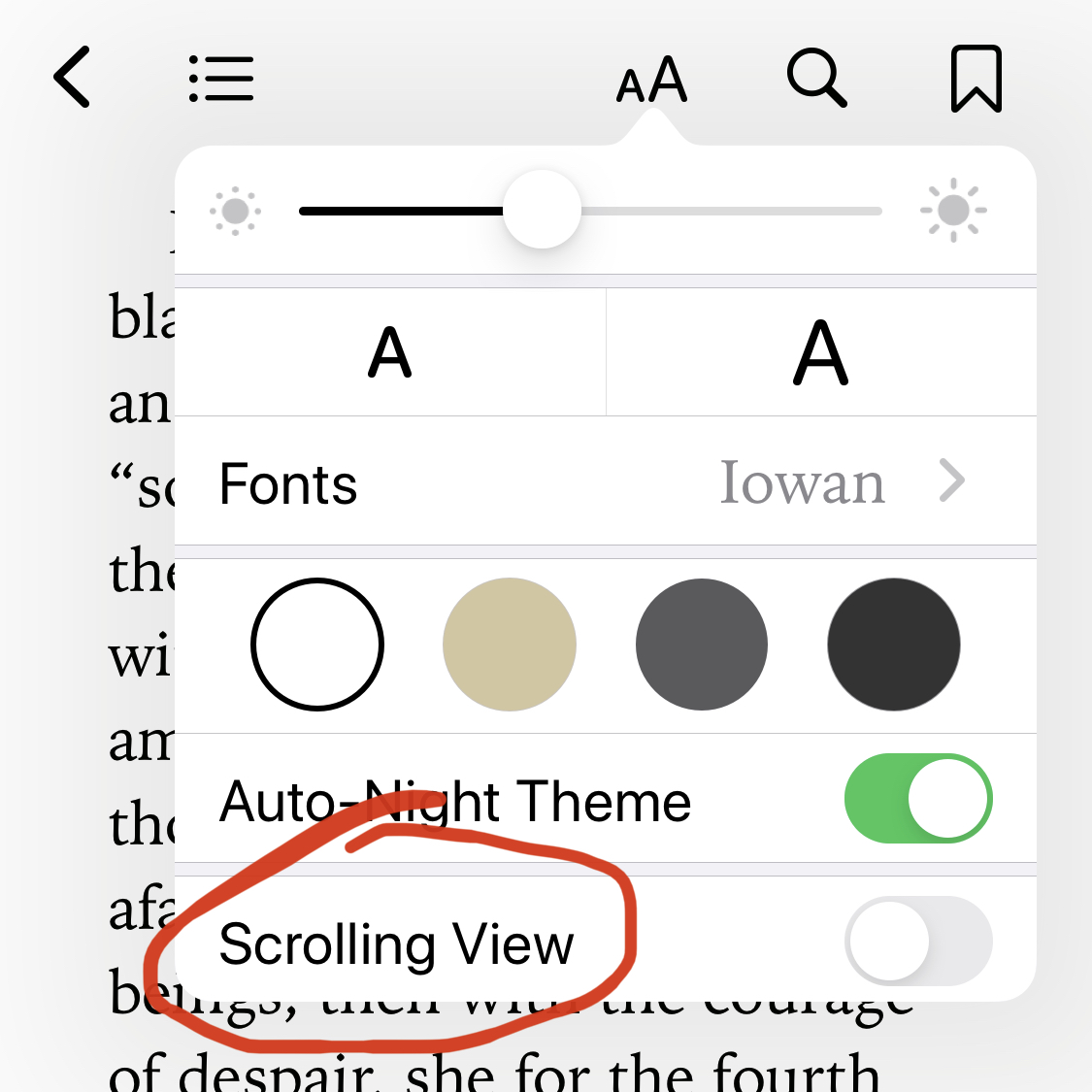
Once started it will read page after page without any intervention. The controls appear for a few seconds and then move behind an arrow on the left side of the screen that you can tap if you need them.
The downside is that the synthesized voice is robotic and has annoying robotic tics. (One example: it reads years like 1850 as "one thousand eight hundred fifty", annoying in history books that can be date heavy.) iOS has several voices available though and it's worth going through to see if one works better for you than others. Just click Voices on the Spoken Content settings page to see the options. I like one called Ava (Enhanced). It's not a real audiobook as read and interpreted by a real human, but it does work for switching from reading to listening.
Need something to read? I love the books from Standard Ebooks. They're a massive improvement over the varied quality you find somewhere like Project Gutenberg. The book in the video clip above is the Standard Ebook version of Wired Love by Ella Cheever Thayer.
Open iPhone Settings -> Accessibility -> Spoken Content. Or search for Spoken Content. Turn on the Speak Screen feature:
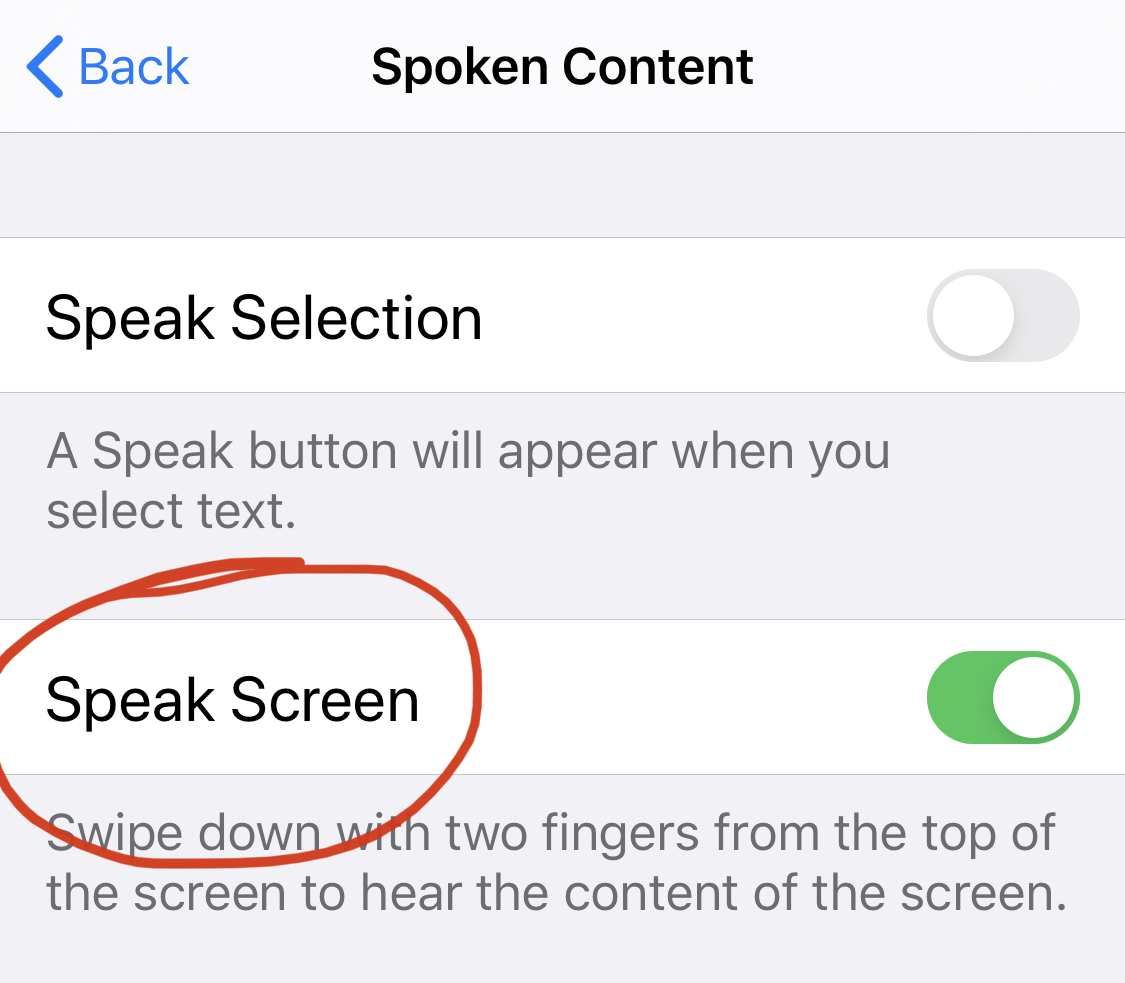
Once this is on you can swipe down with two fingers inside the Books app and you'll have an instant audiobook that looks and sounds something like this:
I've found that it works a little better if you disable Scrolling View in the Books app under the font/brightness controls, here:
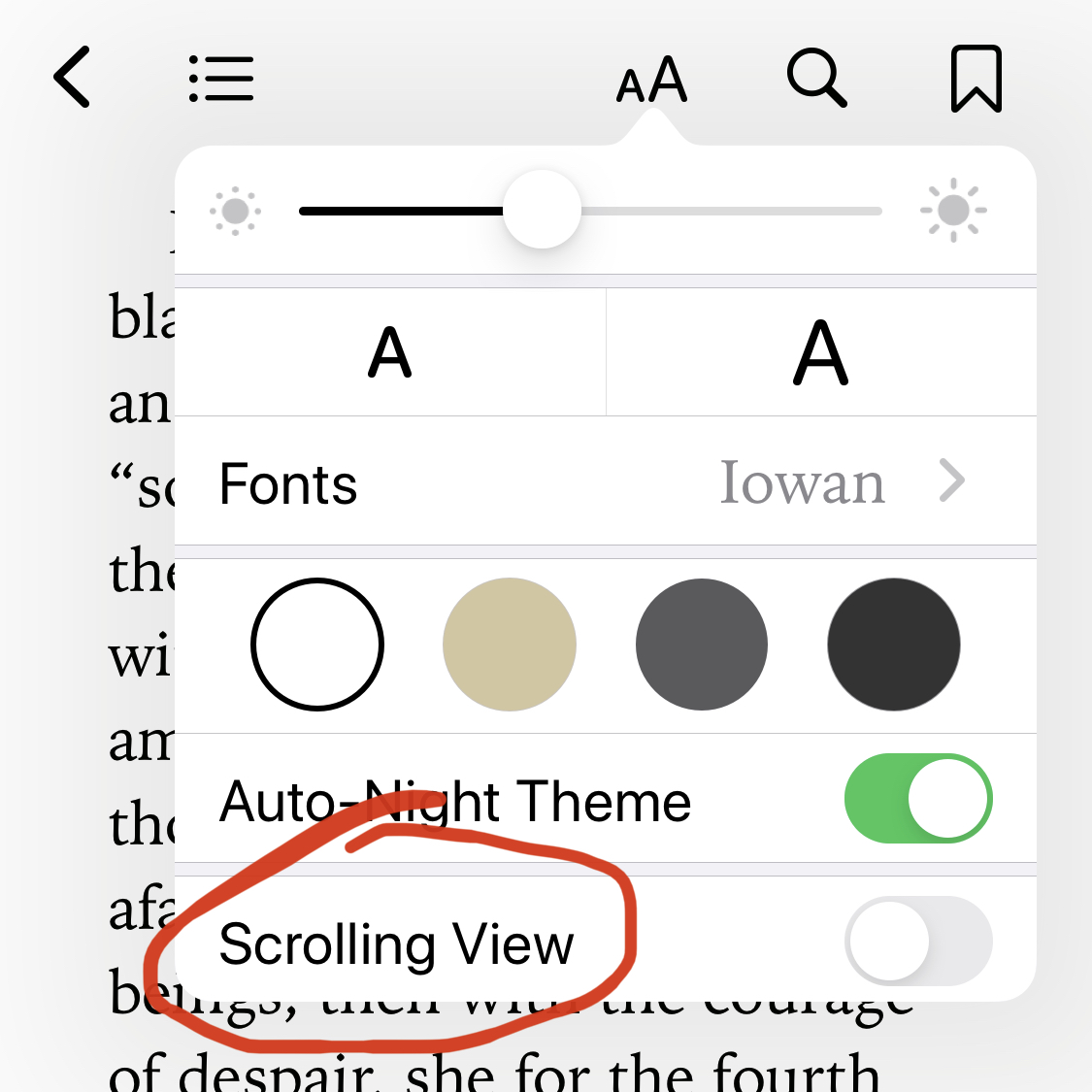
Once started it will read page after page without any intervention. The controls appear for a few seconds and then move behind an arrow on the left side of the screen that you can tap if you need them.
The downside is that the synthesized voice is robotic and has annoying robotic tics. (One example: it reads years like 1850 as "one thousand eight hundred fifty", annoying in history books that can be date heavy.) iOS has several voices available though and it's worth going through to see if one works better for you than others. Just click Voices on the Spoken Content settings page to see the options. I like one called Ava (Enhanced). It's not a real audiobook as read and interpreted by a real human, but it does work for switching from reading to listening.
Need something to read? I love the books from Standard Ebooks. They're a massive improvement over the varied quality you find somewhere like Project Gutenberg. The book in the video clip above is the Standard Ebook version of Wired Love by Ella Cheever Thayer.