RAW image format
After reading this article about the RAW image format—Raw Advantage (click this title on the lefthand menu)—I decided to try shooting some photos in RAW instead of JPEG. After playing around with it, I feel like I have a new camera. When you bring up a RAW file in Photoshop, you get a RAW import dialog that lets you make level/color adjustments:
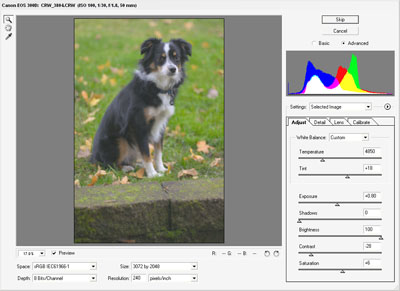
The adjustments here seem much more flexible than the standard levels dialog. One drawback is a much larger file size—RAW files on my camera take up around 5MB per photo instead of the 1-2MB JPEGs. Another is that the built-in thumbnail viewer in XP doesn't understand RAW files, so if I make the switch I'll have to go with a 3rd party thumbnail viewer. This article at Microsoft, Managing Your Digital Camera's RAW Files, recommends IMatch so I'm trying it out now. I don't necessarily need all of the image-catalog stuff that goes along with it. Any other good (hopefully free) RAW thumbnail-viewing programs out there? And, of course, going through this import with each photo will add more time to the whole process, but it seems like it'll be worth it.
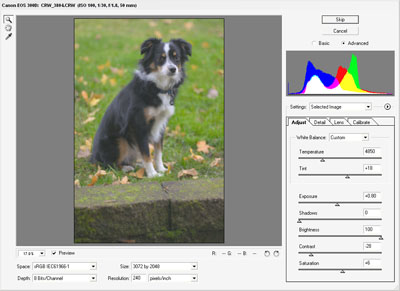
The adjustments here seem much more flexible than the standard levels dialog. One drawback is a much larger file size—RAW files on my camera take up around 5MB per photo instead of the 1-2MB JPEGs. Another is that the built-in thumbnail viewer in XP doesn't understand RAW files, so if I make the switch I'll have to go with a 3rd party thumbnail viewer. This article at Microsoft, Managing Your Digital Camera's RAW Files, recommends IMatch so I'm trying it out now. I don't necessarily need all of the image-catalog stuff that goes along with it. Any other good (hopefully free) RAW thumbnail-viewing programs out there? And, of course, going through this import with each photo will add more time to the whole process, but it seems like it'll be worth it.
It's a bit slow on the PC though...