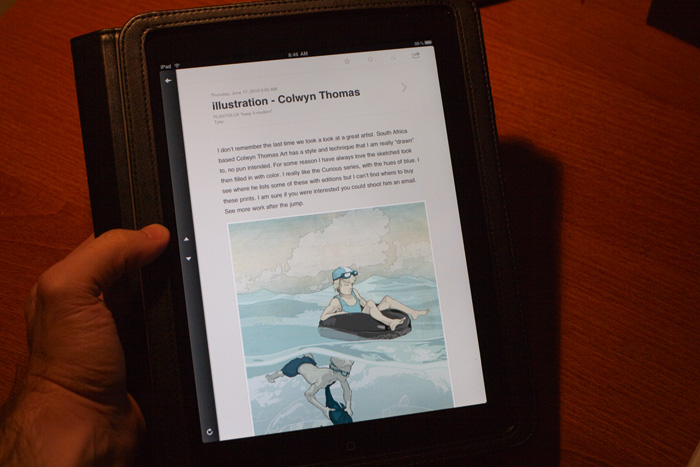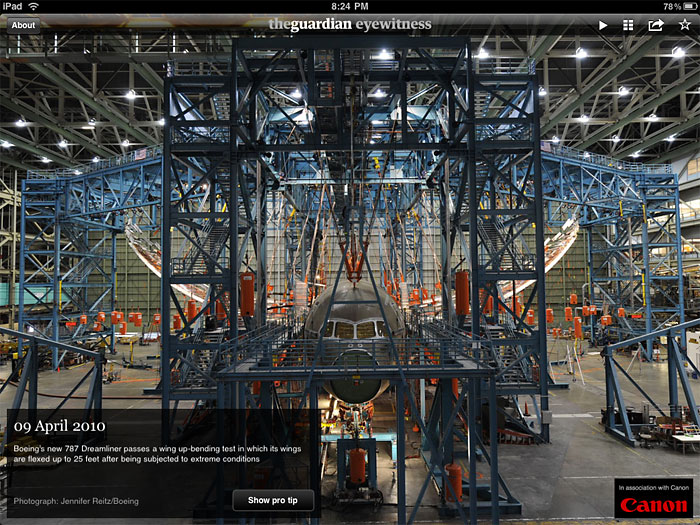I want an image/feed reader for the iPad. I love seeing a picture every day in the
Guardian Eyewitness application which looks like this:
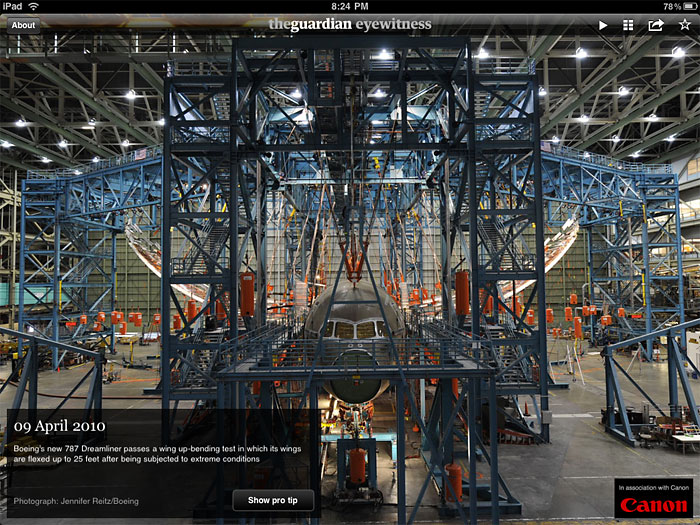
Simple, minimalist interface with a few buttons to favorite, share, and browse thumbnails in the upper-right. You swipe to go forward/back, and you tap to show and hide the caption. The high quality pictures look fantastic on the screen.
Obviously I'd like to see this for
The Big Picture, but instead of hundreds of disconnected picture-viewing applications distributed by content producers, I want to be able to subscribe to any feed with images and browse them this way. I'd like to mix these pictures with Flickr feeds, Tumblr feeds, and anything else with images.
I've wanted this feature for Google Reader forever, and
Google Reader Play comes close, but I can't control what shows up there. I have a folder at Google Reader called
Gallery (probably nsfw) filled with image-centric blogs like
Shorpy,
A Journey Round My Skull,
today and tomorrow and I'd love to browse them exactly this way. And while I'm dreaming, I'd like this app to integrate seamlessly with Google Reader to share, star, and mark posts as read.
Don't make me learn Objective C, Lazyweb.