googlereader
-
Jason Shellen talks about the origin of Google Reader.
-
Interesting alternative to the daily (hourly?) dose of information; gorging once/week. $1.99/month.
-
Nice to see MetaFilter at the top of this list--we've been working on site bandwidth. And I agree on the jQuery problem. There's a bandwidth cost associated with easier development.
-
Looks simple, sharp! Nice update.
-
"The problem, often not discovered until late in life, is that when you look for things in life like love, meaning, motivation, it implies they are sitting behind a tree or under a rock. The most successful people in life recognize, that in life they create their own love, they manufacture their own meaning, they generate their own motivation."
-
Obama knows basketball. Nice to see a more casual side of Obama.
-
Jason Fried on being open to new ideas: "So next time you hear something, or someone, talk about an idea, pitch an idea, or suggest an idea, give it five minutes. Think about it a little bit before pushing back, before saying it’s too hard or it’s too much work. Those things may be true, but there may be another truth in there too: It may be worth it."
-
Search for icons or browse icon sets they've indexed.
-
Cell phone nostalgia! I had the Ericsson S710a right before the iPhone, and it's true that the camera was better and Internet tethering just worked. I'm tempted by a Google phone now too just to show my unhappiness with the iPhone App Store. It'll be interesting to see how this goes.
-
J.D. gets close to the TV media machine and finds everything a bit too scripted. It's a good reminder of one of the reasons many folks started writing weblogs.
-
I honestly hope Merlin turns his blog into a treatise on creativity through Steely Dan anecdotes.
-
Anil offers a high-level view of Apple's current developer-relation woes. He blames their culture of secrecy.
-
Steven Frank is letting go of his iPhone until the Apple fixes serious problems with the app store.
-
This is great. I'd love to see more people aggregating tweets and offering them outside of the Twittersphere.
These are links I added recently to my shared items at Google Reader. Just catching up.
Remove Google Reader 'Likes'
Google Reader is adding some new social features, and one of them is Likes. You can mark that you like a particular post that flows through Google Reader and see other users who have done the same. The Like notification appears in a prominent position directly under the headline:
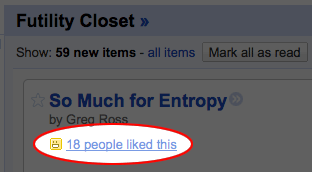
There's no way to opt out of the feature and I found it distracting. To disable it, I used Stylish for Firefox. I chose "Write new style", then "for www.google.com", and I added the following lines (after some CSS investigation):
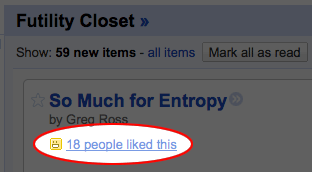
There's no way to opt out of the feature and I found it distracting. To disable it, I used Stylish for Firefox. I chose "Write new style", then "for www.google.com", and I added the following lines (after some CSS investigation):
.entry-likers-n {display:none;}
.like-inactive {display:none;}
That removes both the Likes count and the button for marking something as liked. It's a lot like the MetaFilter favorites feature but it feels odd because there's little to no community interaction at Google Reader. I guess it might be neat to spot someone you happen to know in a liked-list, but what are the chances? (Showing just my contacts who liked something would be great.) Aggregate data might be fun to see, but I don't need the feature active unless I want to start Liking-posts-up to give them more attention on a list of popular posts somewhere. So until Google Reader liked-lists are more than just a list of random users who liked something, I'm going to mute it.Post Google Reader Shared Items to Delicious
As you can probably tell if you read this site, I'm a fan of Delicious. I regularly bookmark sites, images, or files I've found on the Web at Delicious and add a note or summary. Half of my motivation is finding links I want to get back to and half is sharing the link with others. That's why I also auto-post my Delicious links here once a day and mark them with "gathered from delicious".
Over on the other side of the Web I use Google Reader to keep up with the world. So naturally I find a lot of interesting links there and want to post them to Delicious. 90% of time I just click to the original source and hit the Delicious Bookmark button in my browser if I want to post the link. But Google Reader has a feature similar to Delicious called Google Reader Shared Items. If there's something I know I want to share even without visiting the original source, I just click a button and it's shared with the world.
But what if I want to cross the streams? I already have something that imports links from Delicious to my blog, I like their service for searching links, and it seems like I should be able to easily bookmark within Google Reader for the 10% of links I share there. Well, of course Google doesn't offer that integration because they have a competing product. In that case: Greasemonkey to the rescue, no? Well, I tried every script that attempts to add a Delicious button to Google Reader and none of them worked. (I'm guessing Google is either actively thwarting these scripts, or the script authors don't have time to keep up with Google's HTML changes.) So it was time to roll my own. But I don't want to keep up with Google's changes either, so Greasemonkey is out. There had to be a better way.
Google offers the shared items as an ATOM feed which makes scripting them fairly easy. You can find your shared items feed by logging into Google Reader, clicking "shared items" in the top-left menu, click "at this webpage" in the shared items note, and then you'll find the URL at the "atom feed" link in the popup. (shew.) I decided to import my Google Reader shared items into Delicious with a Perl script I can run on a schedule. Since there are so many Greasemonkey scripts out there to do this kind of thing I thought it might be worth sharing:
greadertodelicious.pl (click for the source)
To use this script you'll need a couple of Perl modules: XML::Atom::Syndication for parsing the Google Reader feed and Net::Delicious for posting via the Delicious API. Once installed, edit the script to include your Google Reader shared items feed URL, Delicious user/pass, and then save the file as greadertodelicious.pl. Run the script every so often with
Here are a couple snags I hit. You can tag items at Google Reader, but unfortunately Google doesn't make your tags available in the shared items feed. For now I'm simply tagging imported items with "googlereader", and adding appropriate tags at Delicious. I also didn't want to import all of my older shared items, so in the script I set a start date with
Over on the other side of the Web I use Google Reader to keep up with the world. So naturally I find a lot of interesting links there and want to post them to Delicious. 90% of time I just click to the original source and hit the Delicious Bookmark button in my browser if I want to post the link. But Google Reader has a feature similar to Delicious called Google Reader Shared Items. If there's something I know I want to share even without visiting the original source, I just click a button and it's shared with the world.
But what if I want to cross the streams? I already have something that imports links from Delicious to my blog, I like their service for searching links, and it seems like I should be able to easily bookmark within Google Reader for the 10% of links I share there. Well, of course Google doesn't offer that integration because they have a competing product. In that case: Greasemonkey to the rescue, no? Well, I tried every script that attempts to add a Delicious button to Google Reader and none of them worked. (I'm guessing Google is either actively thwarting these scripts, or the script authors don't have time to keep up with Google's HTML changes.) So it was time to roll my own. But I don't want to keep up with Google's changes either, so Greasemonkey is out. There had to be a better way.
Google offers the shared items as an ATOM feed which makes scripting them fairly easy. You can find your shared items feed by logging into Google Reader, clicking "shared items" in the top-left menu, click "at this webpage" in the shared items note, and then you'll find the URL at the "atom feed" link in the popup. (shew.) I decided to import my Google Reader shared items into Delicious with a Perl script I can run on a schedule. Since there are so many Greasemonkey scripts out there to do this kind of thing I thought it might be worth sharing:
greadertodelicious.pl (click for the source)
To use this script you'll need a couple of Perl modules: XML::Atom::Syndication for parsing the Google Reader feed and Net::Delicious for posting via the Delicious API. Once installed, edit the script to include your Google Reader shared items feed URL, Delicious user/pass, and then save the file as greadertodelicious.pl. Run the script every so often with
cron, and your Google Reader shared items should start showing up at Delicious.
Here are a couple snags I hit. You can tag items at Google Reader, but unfortunately Google doesn't make your tags available in the shared items feed. For now I'm simply tagging imported items with "googlereader", and adding appropriate tags at Delicious. I also didn't want to import all of my older shared items, so in the script I set a start date with
timelocal() and compare it with each shared item's cryptically labeled crawl-timestamp-msec—as it turns out that's the time the item was shared as a Unix-ish timestamp. If the item was shared before the start date set in the script, it's not posted to Delicious.
Update: See also: Chris Coyier on Social RSS.