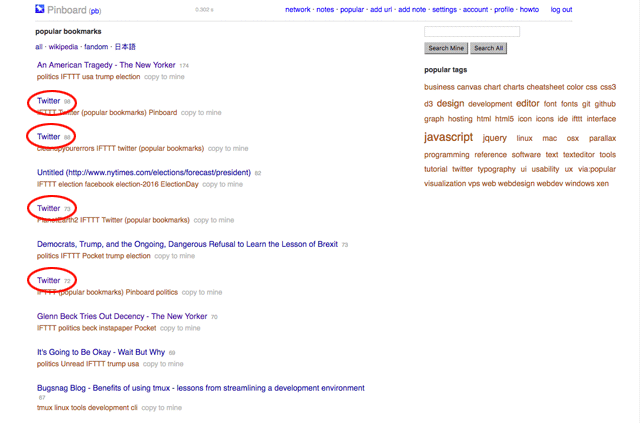Amazon Feed Generator Update: Categories
The Amazon Feed Generator is still humming away on my server. Now with categories!
Say you want to stay up with the latest cat calendars that Amazon offers. It was kind of a pain before. Now you can select Books then the Calendar category within books and that specificity makes all the difference! You'll find things like the Cats in Art 2018 Wall Calendar before anyone else.

I'm not sure who these people are buying 2018 cat calendars already but I guess it doesn't hurt to be prepared.
Related, node.js is still neat.
Say you want to stay up with the latest cat calendars that Amazon offers. It was kind of a pain before. Now you can select Books then the Calendar category within books and that specificity makes all the difference! You'll find things like the Cats in Art 2018 Wall Calendar before anyone else.

I'm not sure who these people are buying 2018 cat calendars already but I guess it doesn't hurt to be prepared.
Related, node.js is still neat.